Contacts Reference
Features of Contacts
The main section displays all your contacts.
You may click on Edit Contact to update names, numbers or delete the contact.
In the top right are three options to import, export or add additional contacts.
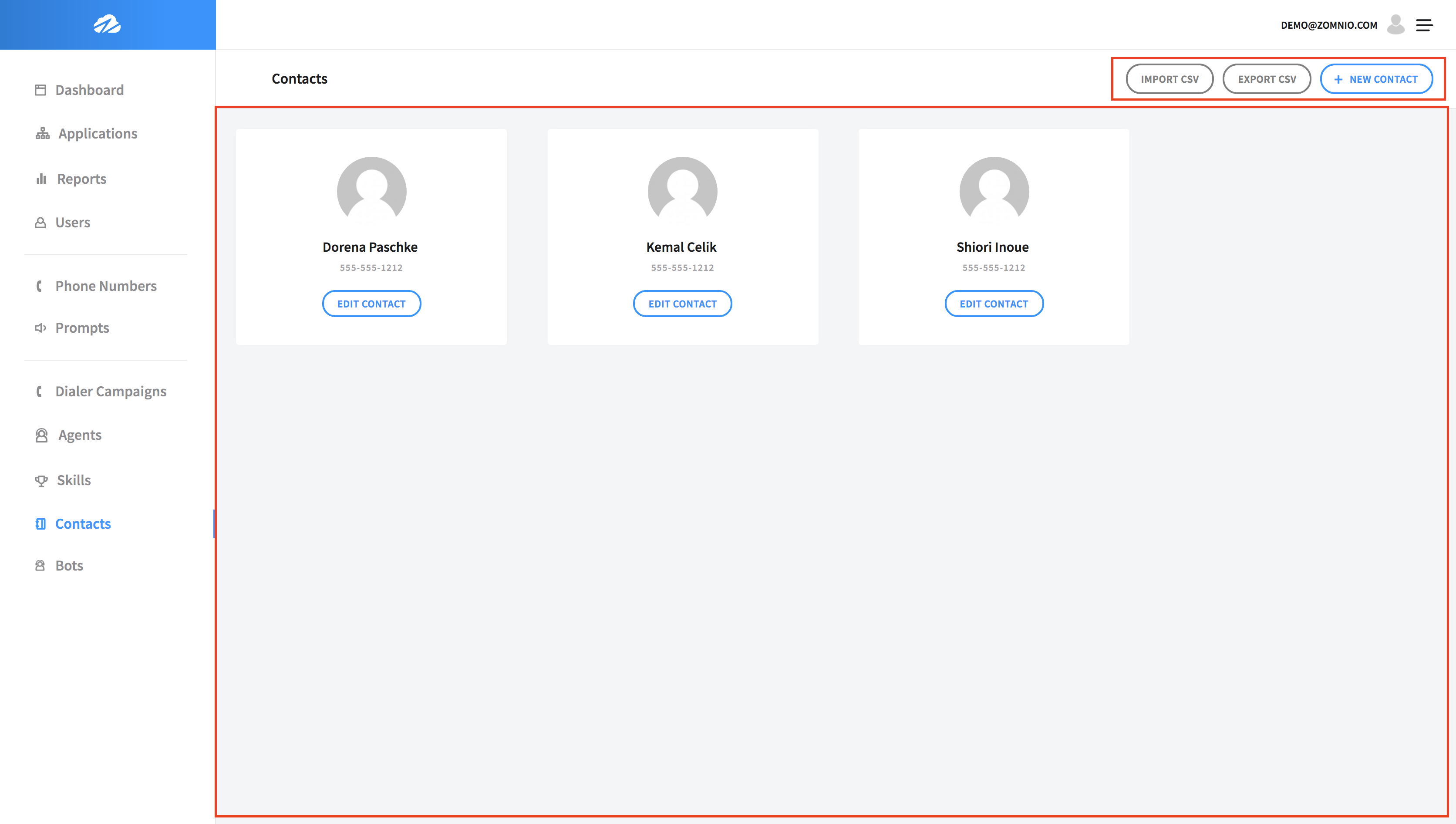
You may add current contact directories in a csv format. To do this simply click on Import CSV, choose your file and click on Import Contacts. All of the contacts will be displayed in the main section.
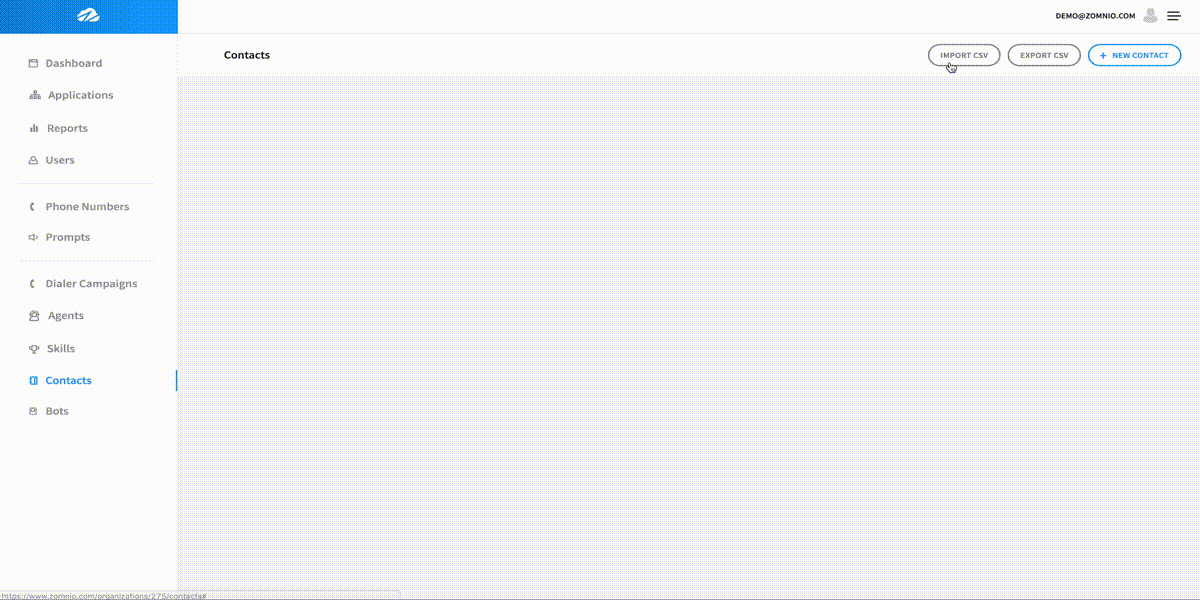
When adding a New Contact, simply fill out the first name, last name, additional phone numbers, and save.
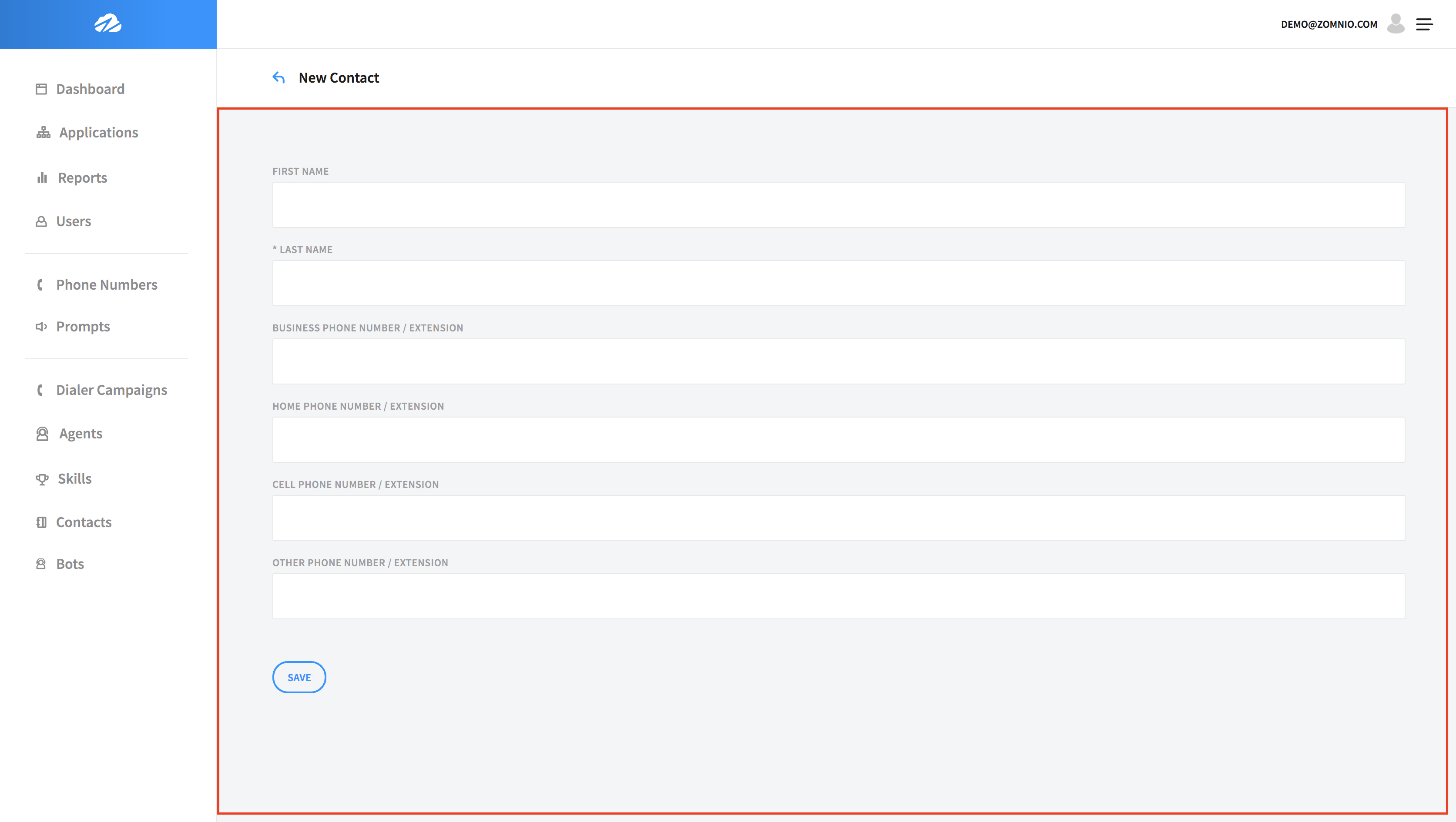 <
Back
Next
>
<
Back
Next
>