Step 2: Create an Agent
Click on Agents
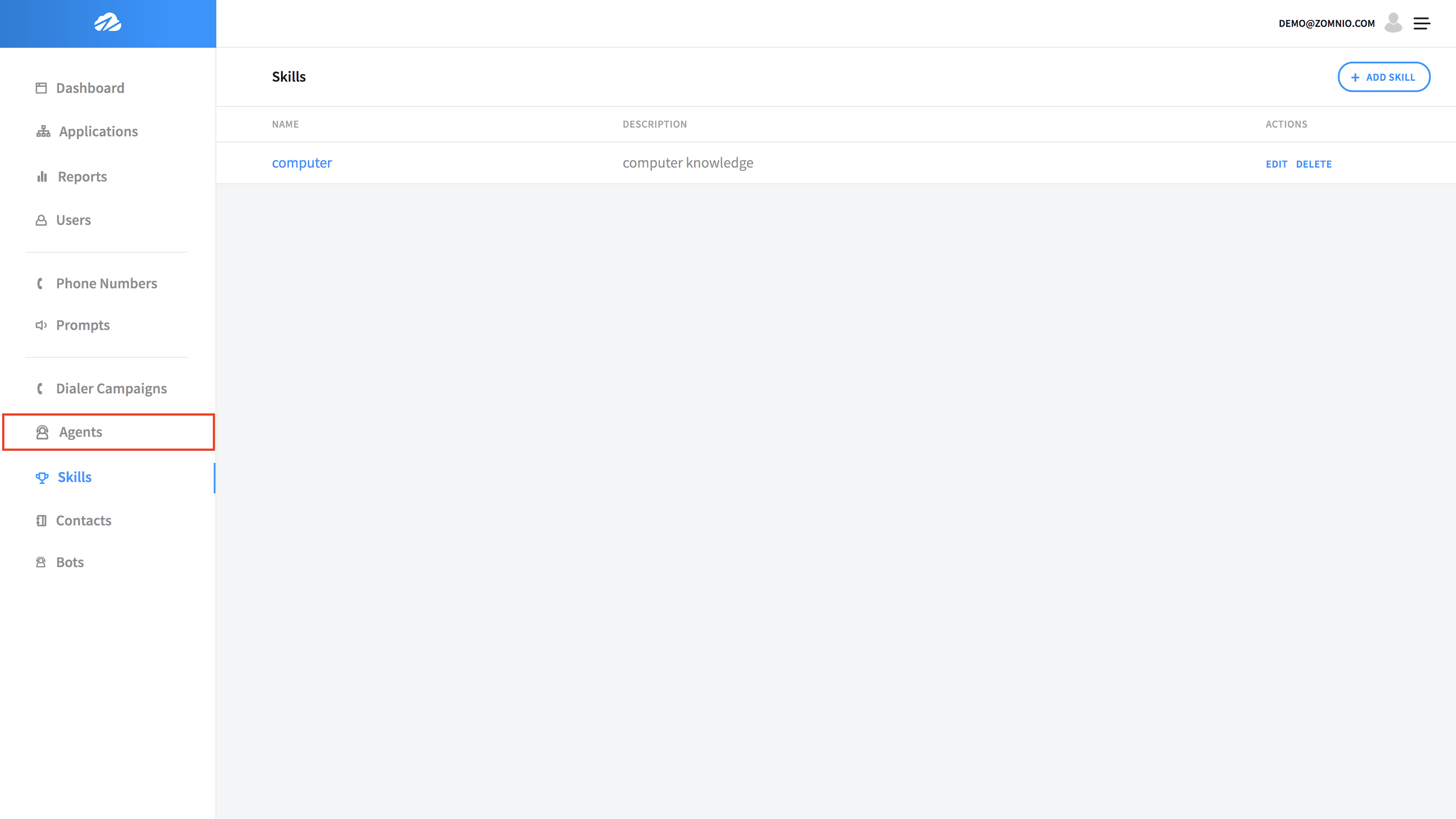
Click on + New Agent in the uppper right corner.
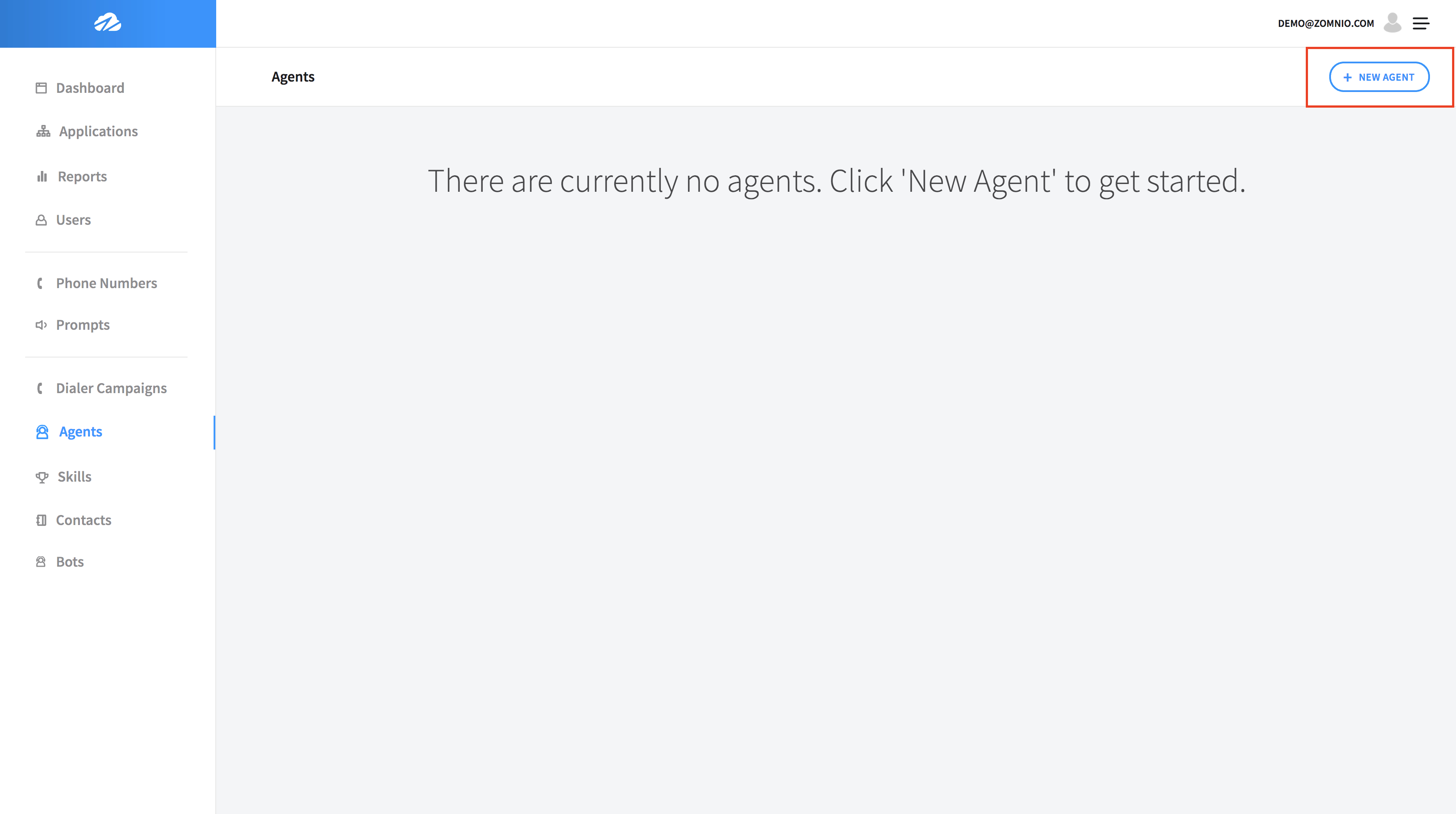
Start by filling out the Name of the Agent and selecting an Existing User email.
Then assign the skill that we created eariler.
Click on the Submit button at the bottom and you will see you Agent successfully created.
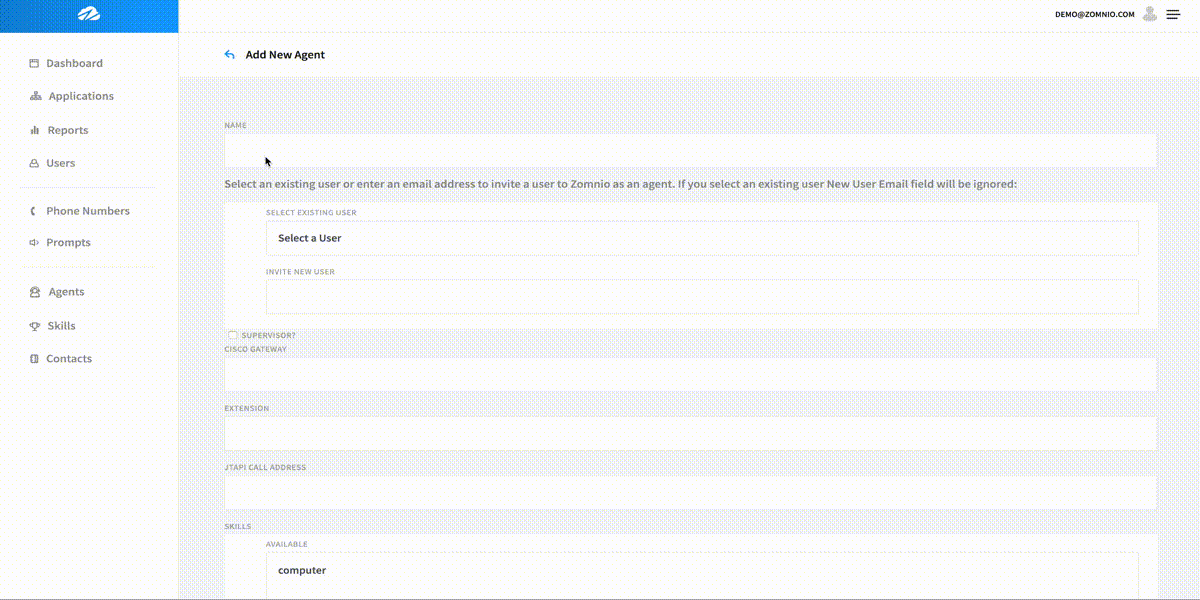
Next scroll down to the assigned skills and rate the Agents compentency.
Click on Update Compentency.
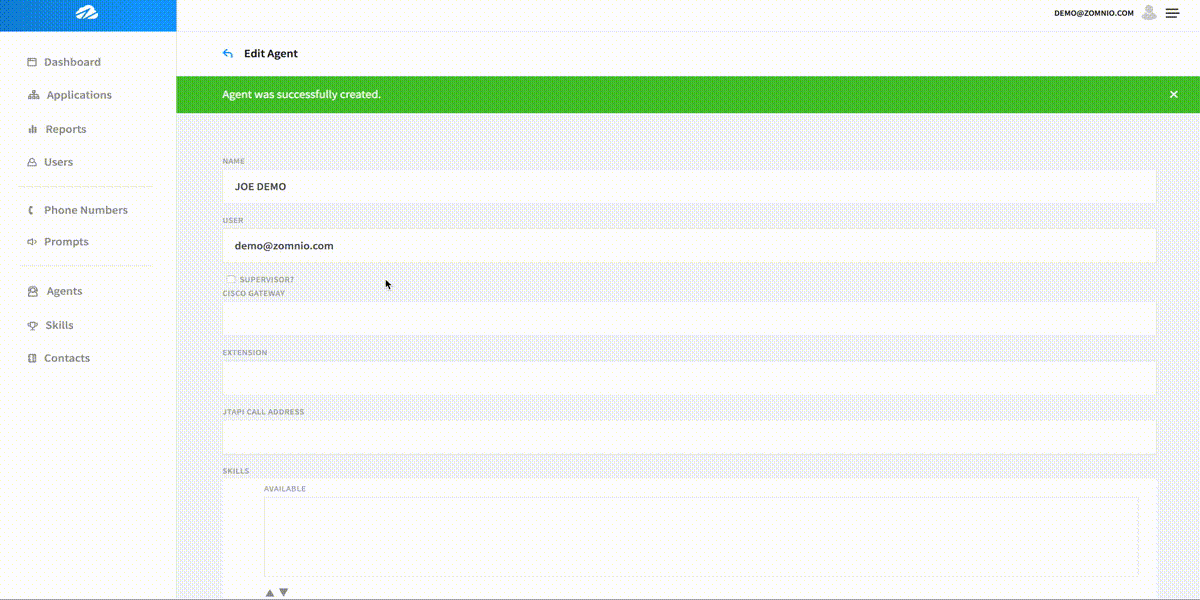
Now we have to go into the Call Flow Editor and create a call flow that will queue our Agent.
< Back Next >